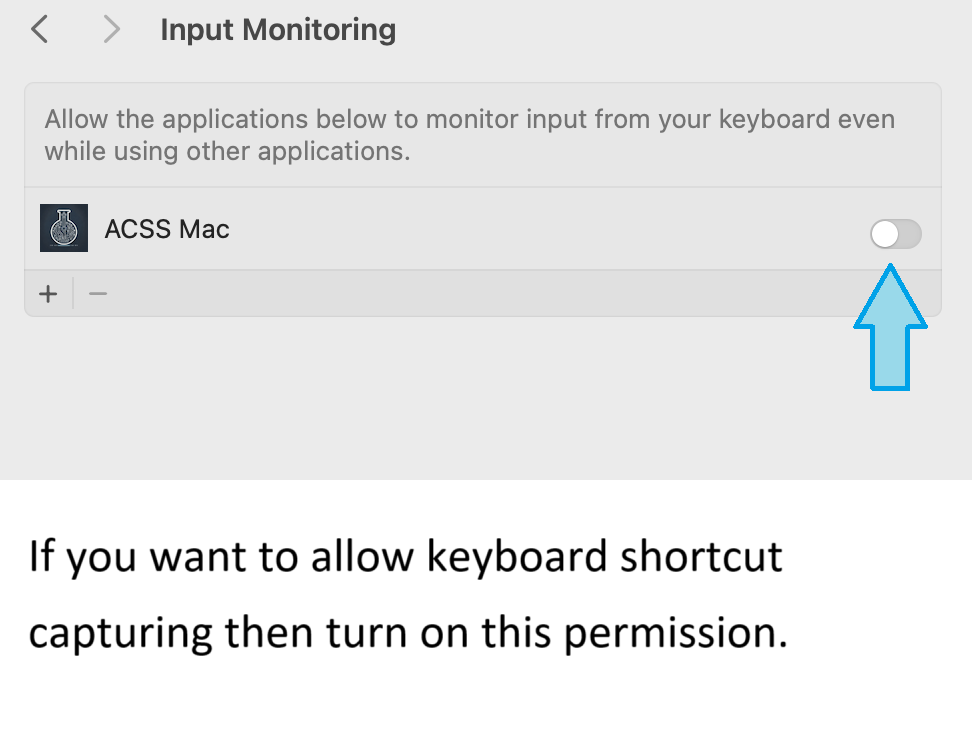In order to capture your sceen you need to give the ASCC some privilages.
Please review some of the requests that may pop up in order to allow the app to work on your MAC.
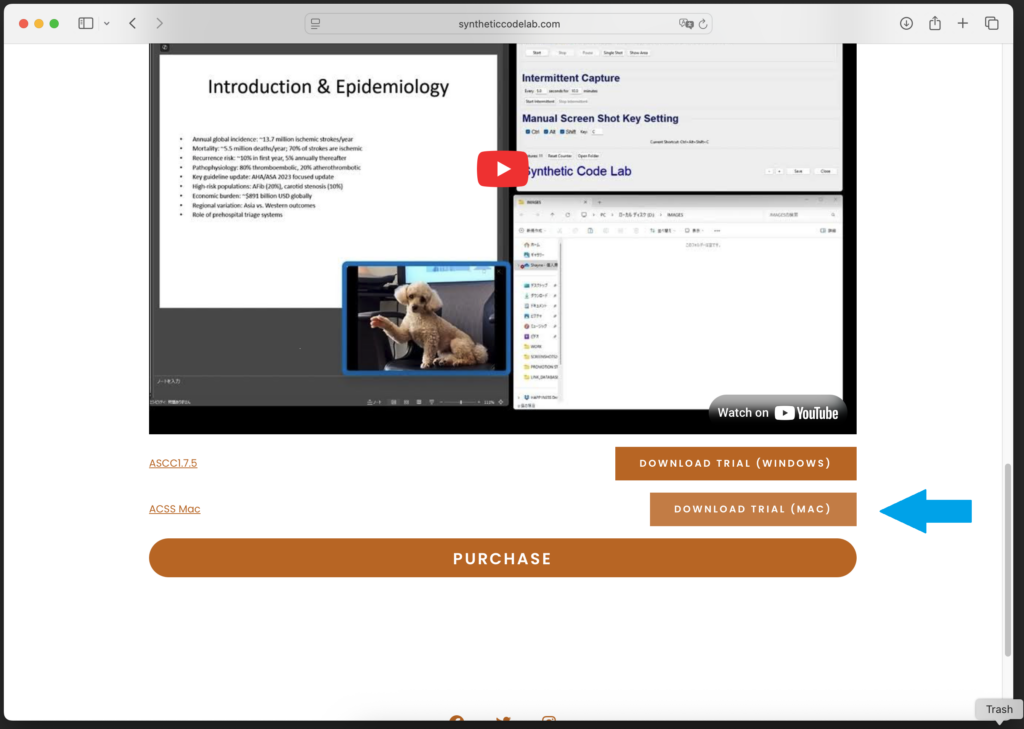
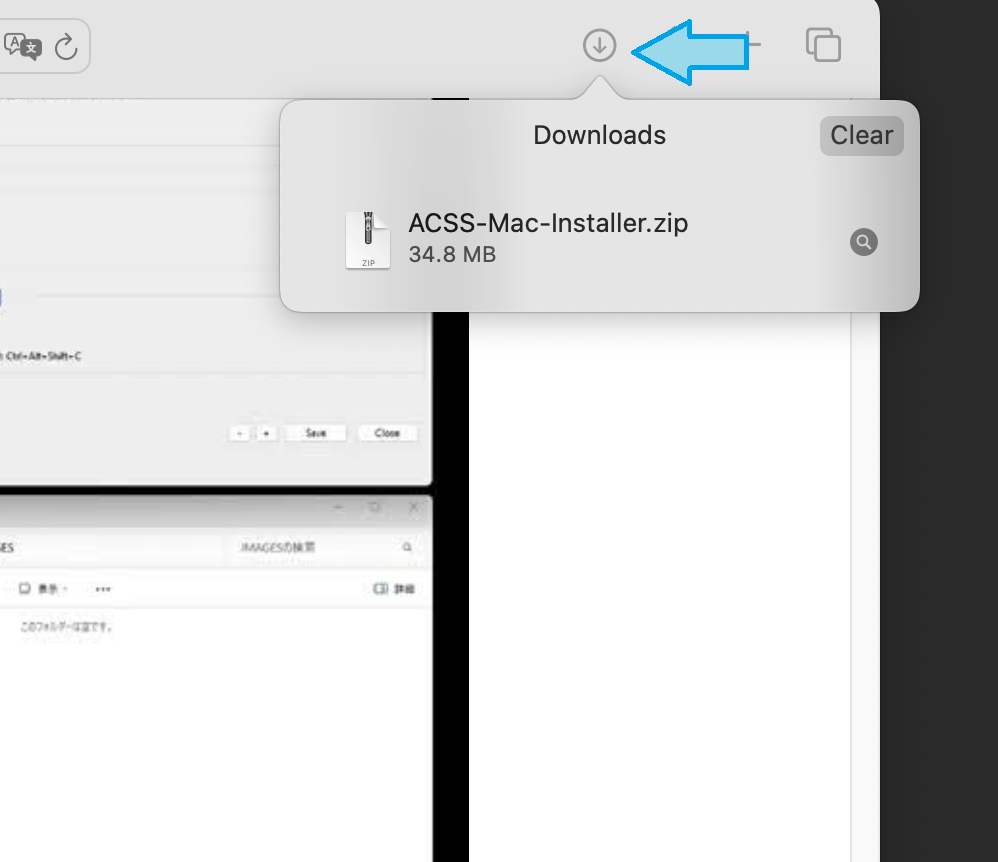
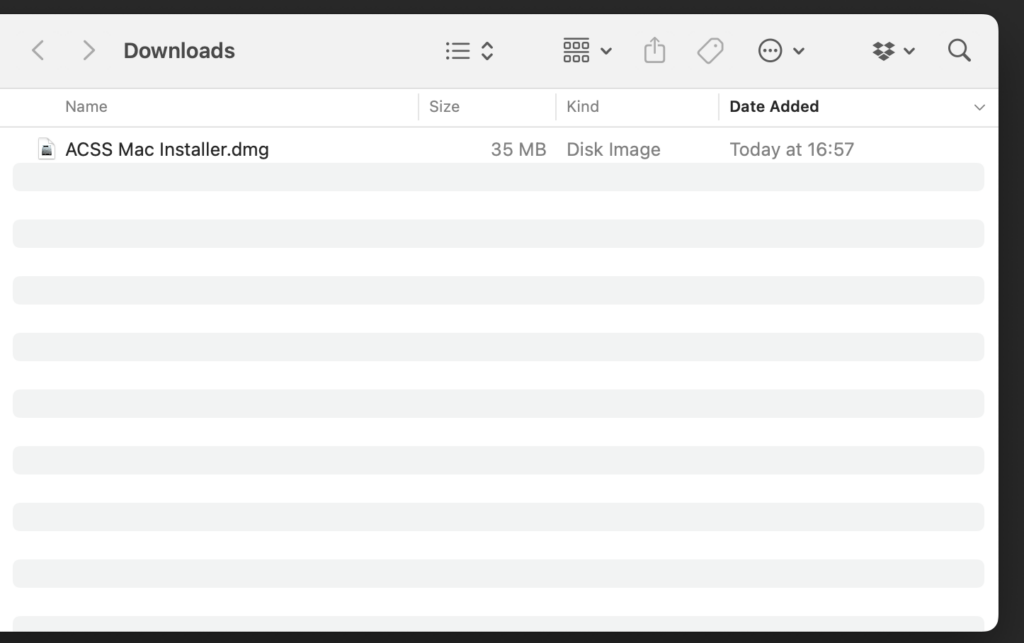
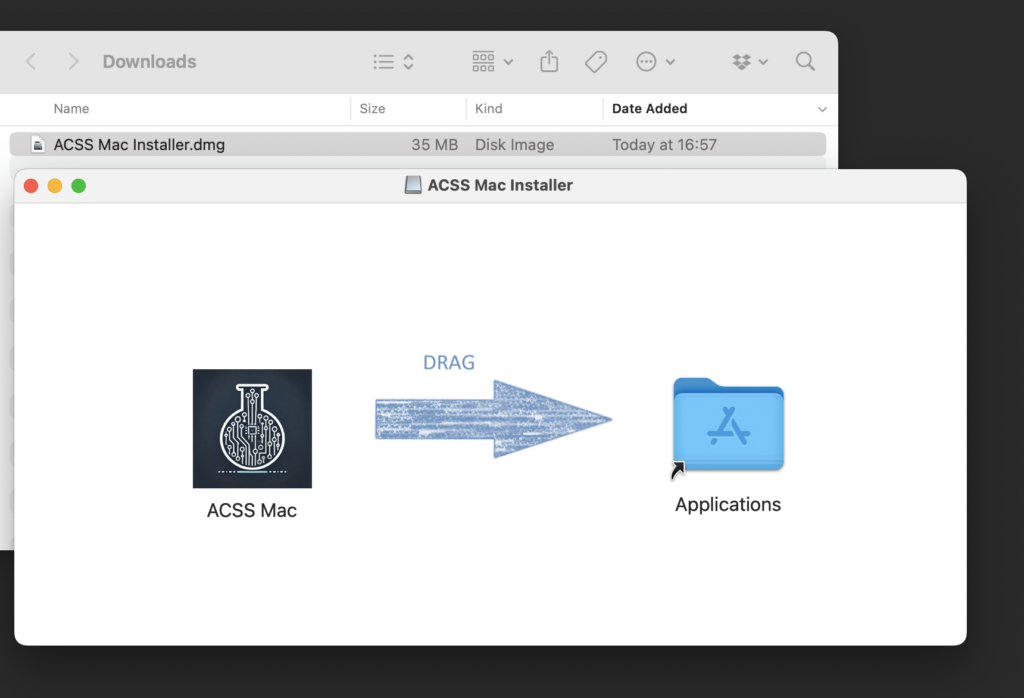

You will need to manually give your MAC permission to run the ASCC as it was not downloaded from the APPSTORE. In the Security section click Open Anyway.
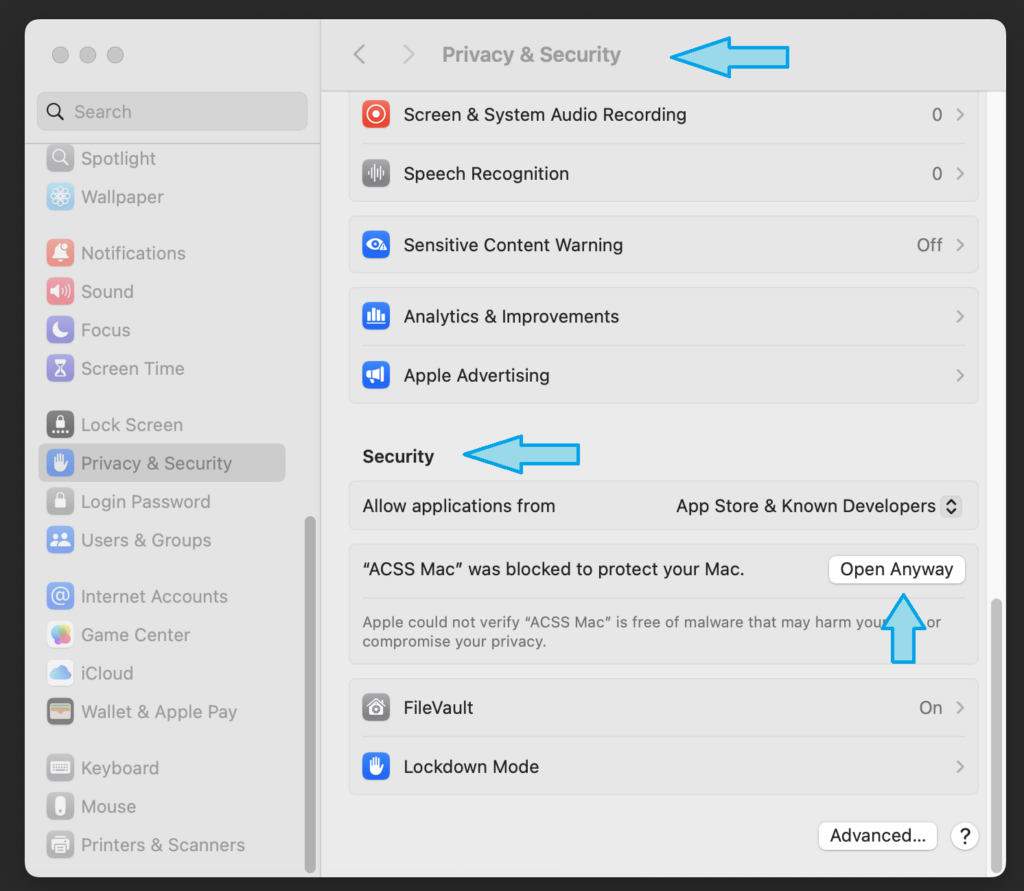
When the app opens for the first time, you will be asked if you want to allow keystroke monitoring. Choose, Deny if you do not want to allow. If you want to use the shortcut key capture function you will need to allow Keystroke Recieving. You can also do this later if you want to,
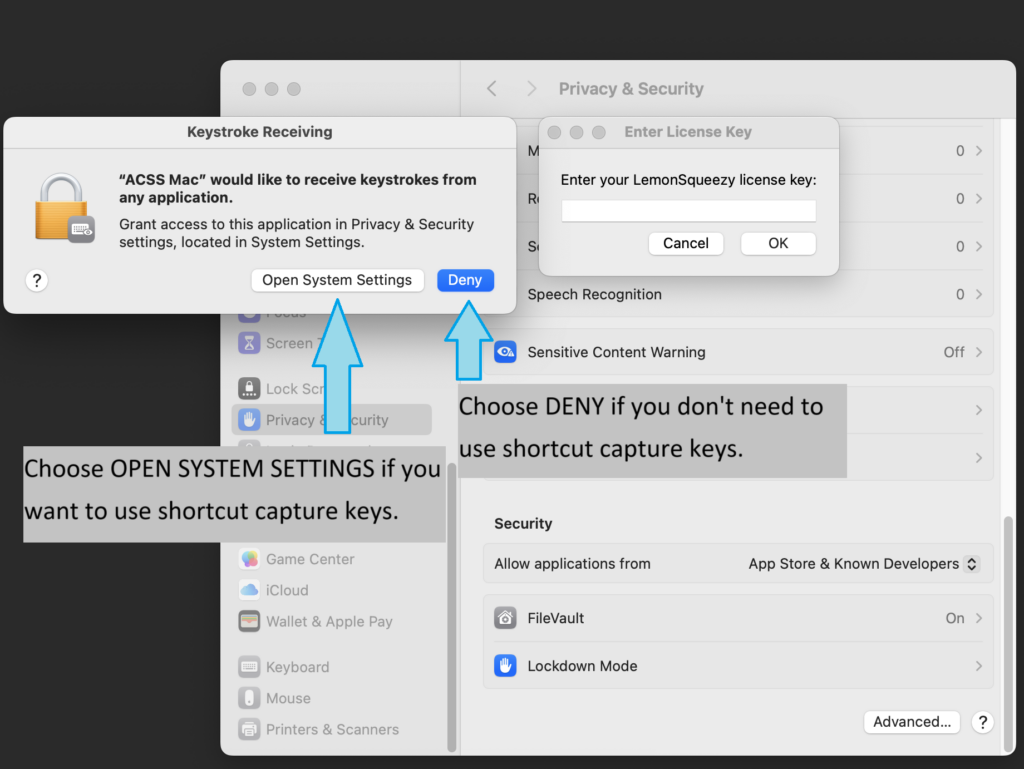

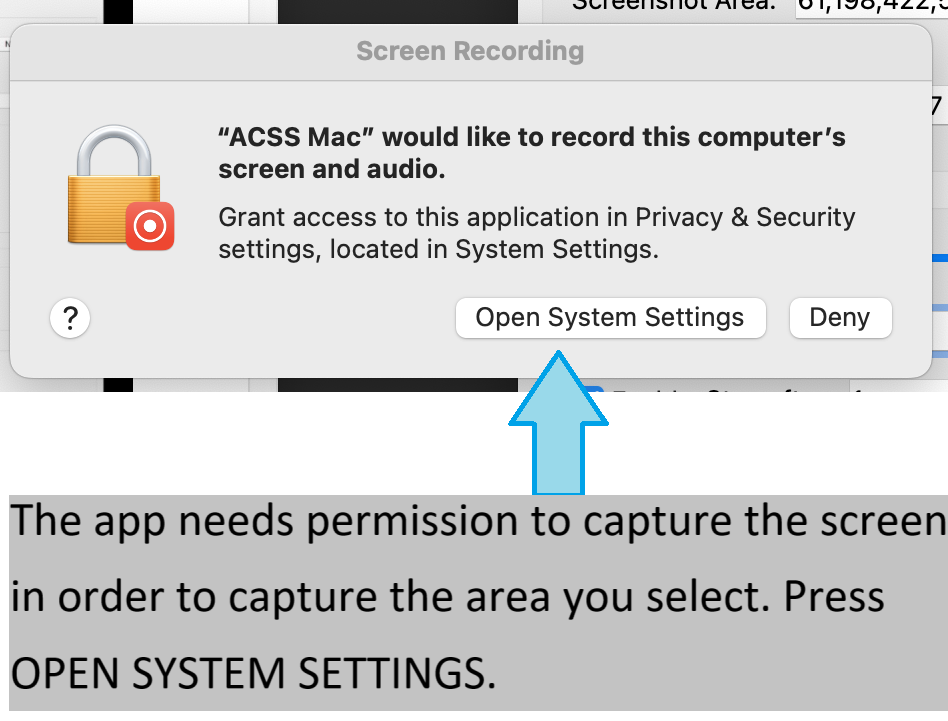
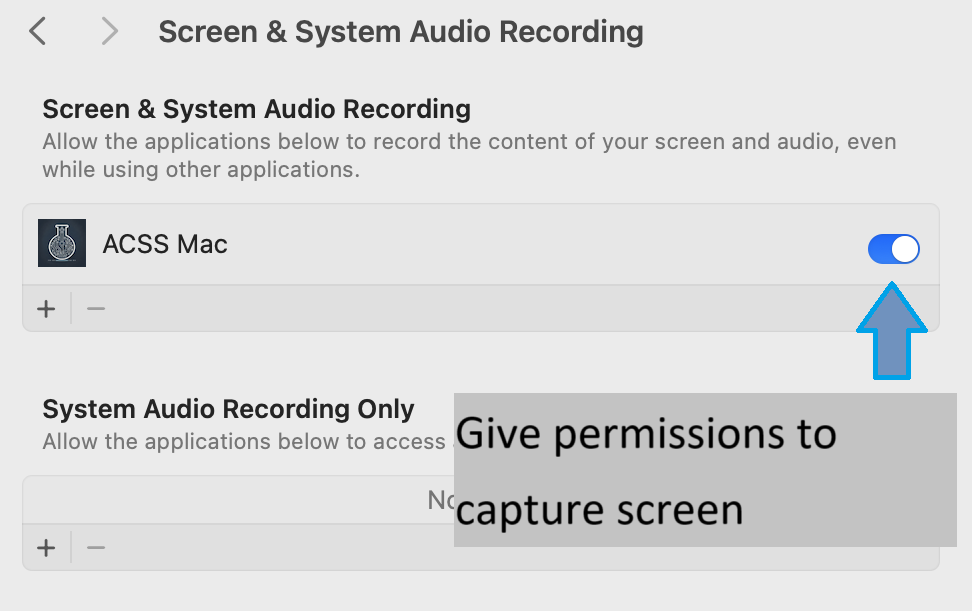
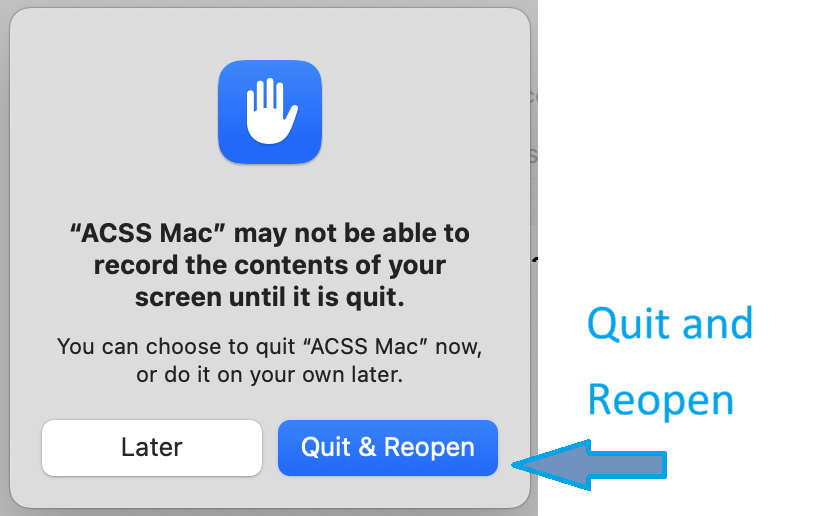
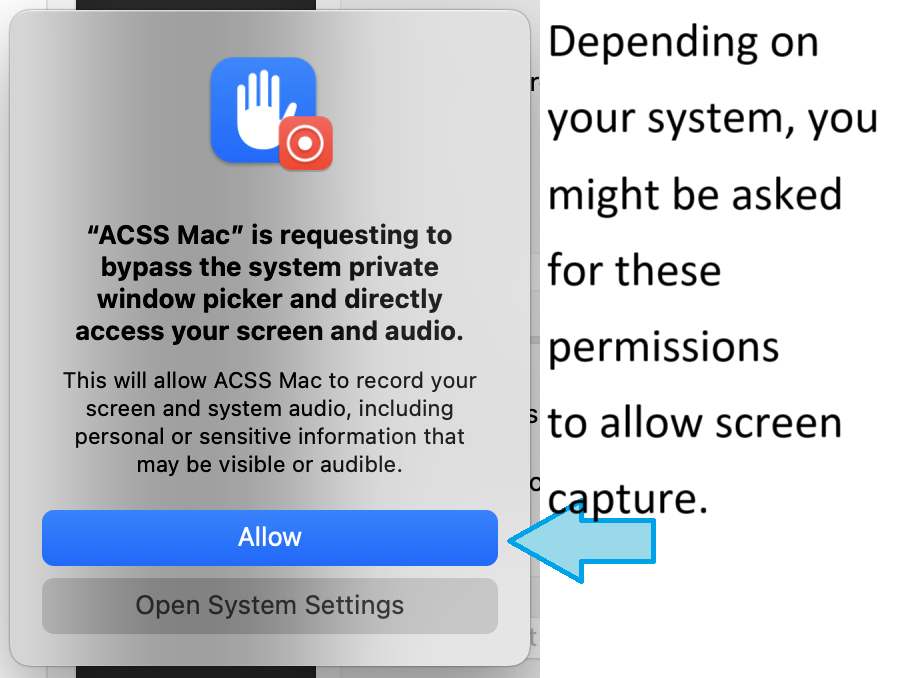
This should be enough to get the ASCC up and running.
If you changed your mind and want to allow shortcut keys at a later time, turn on Input Monitoring.